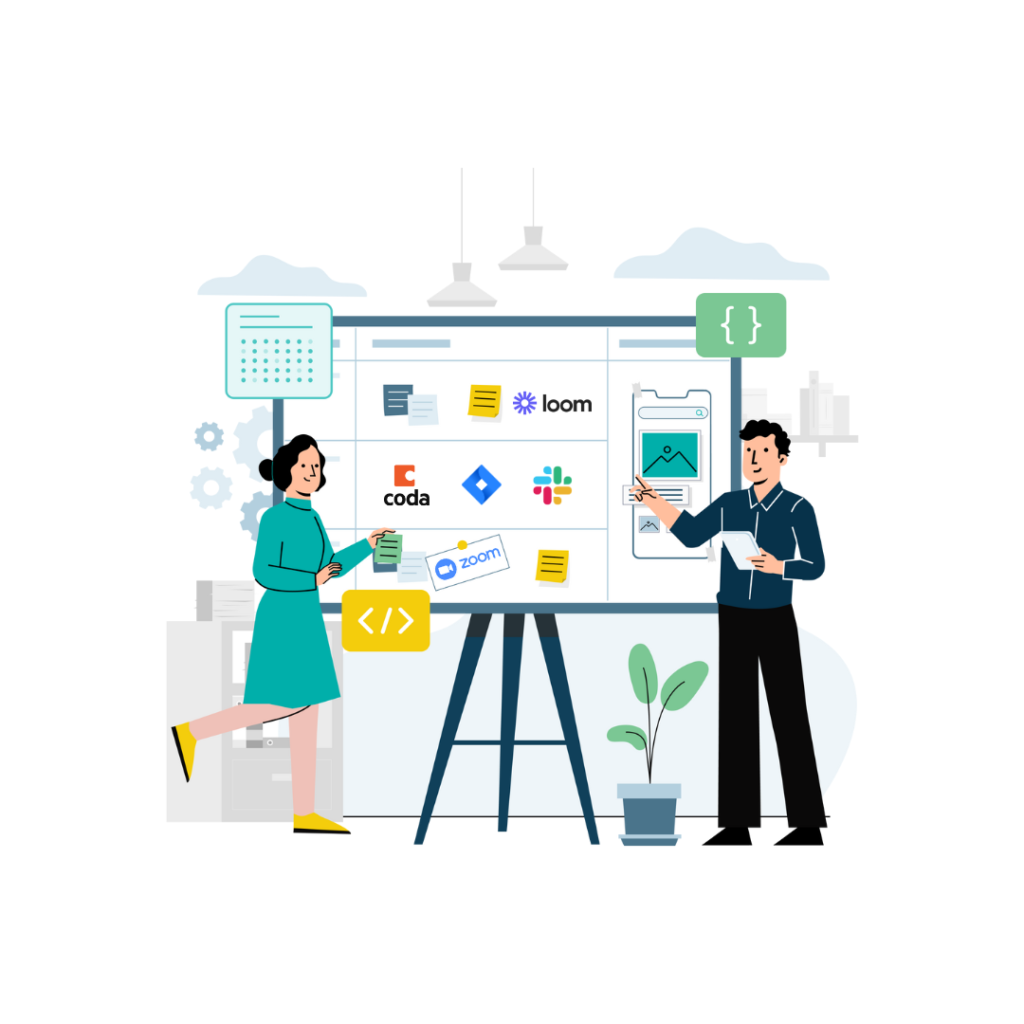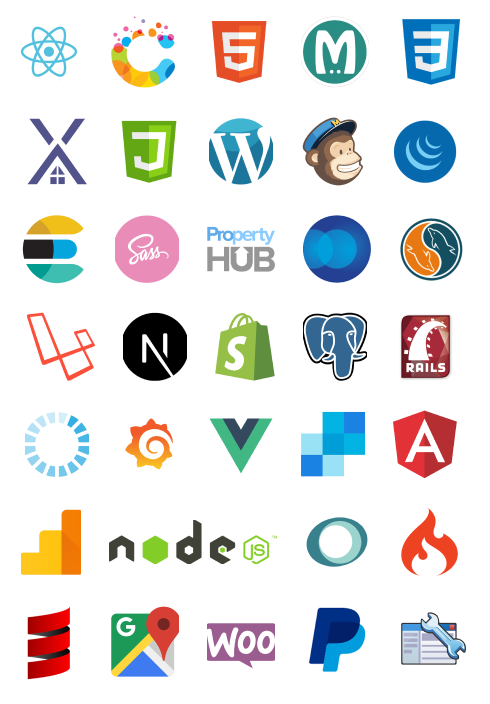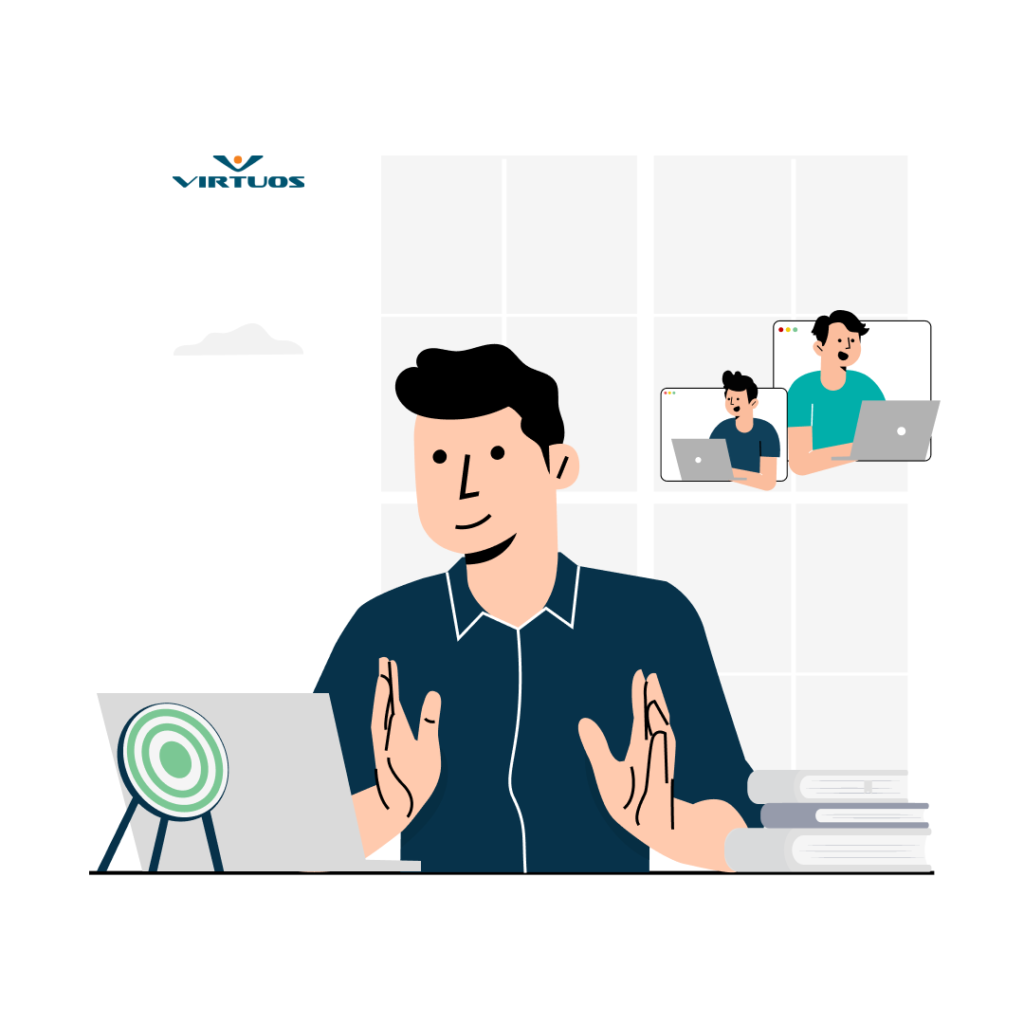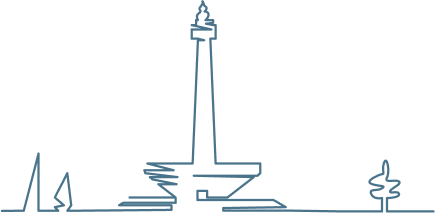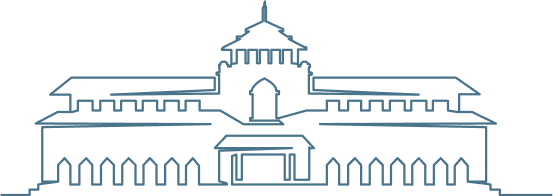A step beyond simply remote workers, an async team isn’t hampered by time zone differences. By working within the constraint of non-overlapping working hours an async team can unlock productivity gains.
What is asynchronous working?
Asynchronous working is a model where team members operate independently, setting their own schedules without the need to be online simultaneously.
Most asynchronous teams are remote teams, where different members are in different time zones. But they don’t have to be. A team could share an office and work asynchronously.
Async relies heavily on clear documentation, intentionality, and trust.
With intentionality, everyone needs to be thinking ahead, on their day, on their week, and on the current project cycle. This intentionality leads to better decision making, greater accountability, and increased productivity.
That intentionality, at all levels, is reflected in documentation. This encompasses “check-ins” where team members record their plans and results for the day/week in a shared document and the reasoning and results behind decisions as the occur.
This increased level of process documentation provides trust in the progress being made and trust in the performance of the team.
For this article, we’re going to give quick overview of the tools that can be used for documenting an async team’s progress.
The Single Source of Truth (SST)
When you’re working async you want a single place where everyone on the team (or in the organisation) can look to for documentation.
It needs to be shared, extendable, and, if possible, easily integrated with the other tools you use.
At the lowest level this is a folder on Google Drive that everyone can access. You can make it work, but the UX will cause a lot of friction.
Products like Coda, Notion, Confluence, and Basecamp are collaboration platforms that provide a single place for all documentation.
They’re customisable, team members can collaborate in real time on single documents or asynchronously.
They provide commenting features so feedback and discussions can be shared to progress group decision making asynchronously. These are paired with notifications so feedback isn’t missed and can be addressed in a timely manner.
Project Management
Depending on your choice for your single source of truth, your platform might also cover your project management needs.
This includes breaking projects down into tasks of the right granularity, scheduling, assigning team members, and then tracking their progression from start to finish.
Coda, Notion and Basecamp have kanban board-style task management built in, while Confluence can be integrated with Jira and Trello, products also provided by Atlassian, Confluence’s developer.
Basecamp is at heart a project management system with additional collaboration features. Coda and Notion are general collaboration tools that you can use to build more complex project management processes on top of their kanban features.
Confluence is a collaborative knowledgebase, but Atlassian’s Jira is a powerful, dedicated project management tool that integrates tightly with it.
If you have sophisticated project management requirements, you should investigate Confluence + Jira first.
If you don’t mind a very opinionated but straightforward project management tool, then Basecamp is a strong option.
If you have the time and the inhouse skills to roll your own project management system, then Coda and Notion are the perfect tools for developing just the features that you need.
Messaging – async and sync
Email is great, but it’s best as a one-to-one medium, and even then the information contained in an email thread ends up hidden in a couple of inboxes. No-one else in the team can do anything with it.
This is where a messaging service like Slack comes in. Using it does take discipline. One of the core tenets of async work is not requiring an immediate response from other team members. This is contrary to the idea of an instant messaging platform like Slack.
An async team needs to use Slack as a public message board rather than as a live chat. With this there is some overlap with your Single Source of Truth (and most offer integrations with Slack).
However, there will always be times when live, synchronous communication is the best solution for resolving an issue. Slack can be one of the tools for this situation.
Video – async and sync
As effective as hopping into a Slack chat to resolve an issue can be, nothing beats a video call. But they need to be used sparingly and respectfully. With a global team it is possible to have team members with no time zone overlap. That’s when you need clear and fair ways to decide who is taking calls in the middle of the night.
For those synchronous discussions, Zoom and Google Meet are the most popular, though many corporate teams also use Microsoft Teams.
For async video – perhaps as process documentation or providing background for a request or as material to review before a meeting – Loom is the popular choice. The simplicity it provides in recording screens along with voiceover, and the ease of sharing videos, makes it the goto tool for these kinds of videos.
Time to put the tools to work
Your team covers a variety of roles, each with their own specialised tools. The ones we’ve covered in this article are the basics you need to look at when you want to start working asynchronously:
- A Single Source of Truth (SST) like Notion, Coda, Confluence, or Basecamp;
- Project management tools, either integrated with your SST or standalone like Jira, help keep tasks organised and progress visible;
- Slack for basic async and sync comms, but you have to use it right;
- Zoom, Google Meet or Microsoft Team for synchronous meetings (one on one or whole team); and
- Loom for async updates and background information where text won’t work.
Using these tools as a starting point for your own experiments in async working, you can start building a more flexible and effective remote team.