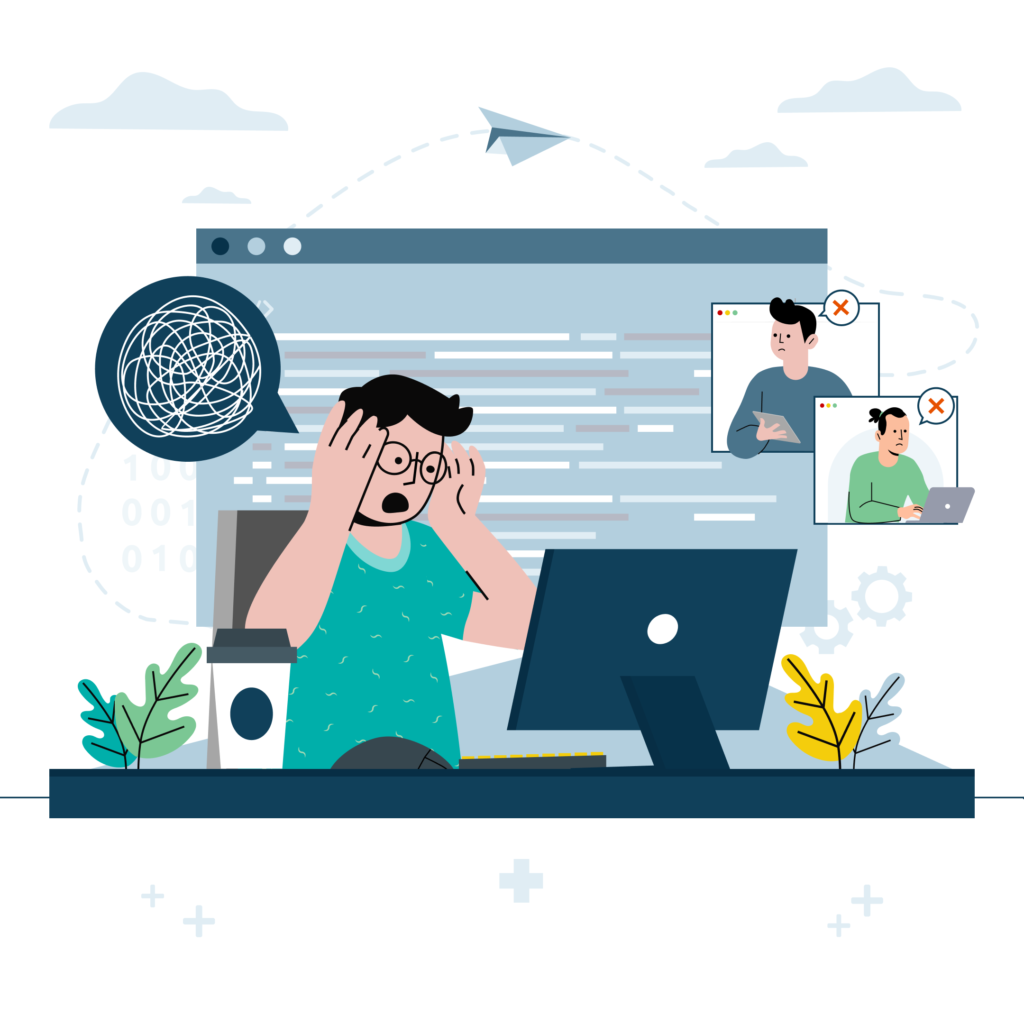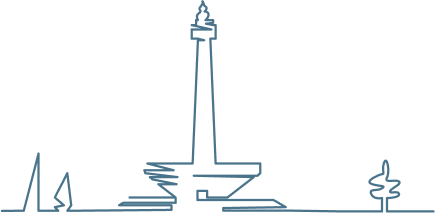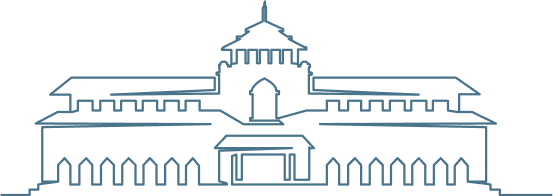Your business runs on AWS with redundancy and failover that works 24/7 across availability zones. But cloud infrastructure doesn’t help when your team can’t access their workspace. A flood, fire, or local power outage stops work just as effectively as a cloud outage. Even something basic like a burst pipe can shut down operations.
All the multi-region cloud resilience in the world won’t help you if your team can’t work.
While your distributed infrastructure handles outages across data centers, your business still depends on a building. Teams work from desks, meet in conference rooms, and use on-premises resources. Moving to the cloud didn’t change these office-based workflows.
This mismatch between cloud infrastructure and office-bound operations creates a gap in your business continuity.
We’re going to cover the basics of closing that gap in this article.
Conducting An Office Dependency Audit
The first step in business continuity is doing an Office Dependency Audit. Map out what your team uses in the office that they can’t work without. Look at workstations, security tokens, shared hardware, and any planning that happens on whiteboards. Check for development environments that need specific hardware setups.
Are your operations reliant on hard copy documentation? Some departments love their shelf of SOP binders, and some staff members need everything printed out before they can work. These need to be reconsidered as part of continuity planning.
The audit will show you what needs backup solutions and which processes you’ll need to change so your team can work remotely. It’s the first step in building a plan that keeps your team working when they can’t get to their desks.
Building A Secure Remote Access Strategy
Once you’ve mapped your office dependencies, set up remote access that works for your team. This means going beyond a basic VPN to building a system that controls who connects to what and when they connect. Set up a central point where your IT team manages connections to your cloud services, AWS consoles and third-party platforms.
Zero Trust Network Access forms the base of this setup. Zero Trust means no user or device gets automatic access, no matter where they are connecting from. Each connection request needs verification, and the system tracks who is trying to connect and what they’re trying to do. This lets your team work from anywhere while keeping your systems and data secure.
AWS access is a key part of remote work planning for SaaS businesses. AWS Single Sign-On (SSO) handles the basics when your team works with multiple AWS accounts. Your technical team will use the AWS Command Line Interface (CLI) to do their work. SSO removes the security risk of storing access keys on personal machines.
The setup process is basic – install the AWS CLI, set up SSO, and you have one place to control who accesses what. Add mobile Multi-Factor Authentication (MFA) to SSO login and you get security that works whether your team is in the office or not.
SSO and MFA handle most access control needs, but you need backup options. Set up a central credential vault for systems that manage infrastructure or handle money. The vault gives your IT team a place to store and track credentials, and it can reset them after each use.
Set up the vault with its own authentication path using different providers than your SSO. This means if SSO goes down, or there’s a problem with your MFA provider, you can still access what you need.
Remote access solutions need to handle data protection requirements set by Australian regulators. This becomes important when your team works from home or temporary locations and accesses data that needs protection. The first step in meeting these requirements is listing out what data and systems your operations use.
Start by documenting your hardware, software, cloud services and external dependencies. List your team’s devices – both company-owned and BYOD – and map out your backup systems. This gives you a clear view of what needs protecting.
This documentation helps you meet regulatory requirements while making your risk management more effective.
Managing Knowledge And Documentation
Your team needs to access operational knowledge when they can’t get to the office. A cloud-based documentation platform – a wiki or intranet – puts your processes, configurations and emergency procedures in one place. Your team can look up the steps they need to do their jobs from anywhere – which they can’t do with a shelf of SOP binders.
Keeping your documentation in the cloud means your team follows the same steps whether they’re in the office or working remotely. They don’t need to remember complex processes or rely on printouts when dealing with incidents.
Adapting Team Communication And Workflows
Your team needs a plan for working together when they can’t access the office. Set up communication through your collaboration platforms like Slack or Microsoft Teams. These are the tools your team uses every day, so they’ll keep using them during disruptions.
Set up backup communication methods in the case of extreme events. An SMS alert system or a calling tree for each team means you can reach everyone if your main platforms like Slack or Teams or even email go down.
Put together message templates for building problems like evacuations and lockouts. This saves you writing important messages while your team is spread out.
Investigate your phone provider’s business continuity features and make sure you have both staff members and documentation responsible for securely implementing all necessary redirects.
Your team’s daily routines that rely on physical presence need updating. For example, stand-up meetings that use physical boards or screens can move to Slack channels where team members post updates when they log in. This keeps project visibility while letting people work from different locations.
Support handovers also work differently when remote. Replace desk-side conversations and impromptu meetings with defined processes. Use short video calls for shift changes, write complete ticket updates, and document how to escalate issues when your team works from multiple locations.
Testing Your Business Continuity Plan
Your team needs to validate your continuity plan through testing. These can run from tabletop tests, where you talk through your planned processes and examine them from multiple perspectives to look for omissions, to office lockout drills where everyone works from home, testing AWS console access, 2FA procedures, remote stand-ups and support handovers. These drills show you where your remote setup needs work.
Drills uncover practical problems that planning meetings miss – like finding out the person with admin access needs a hardware key from their desk, or learning your backup communication system needs an app no one has installed. These basic issues determine whether an office lockout becomes a short disruption or stops your business from operating.
Your documentation process should give you insights into how prepared you are for a real event. Based on this you are going to need to decide on when and how often you will run drills. Do you run them monthly until all the parts are working smoothly? Or do you feel the risk is low enough you can run quarterly drills and spread out process adoption into longer timeframes? You will want to pay attention to staff turn-over and have a threshold where a drill is run so new staff members can participate and learn from it.
Putting it All Together
While your business has invested heavily in cloud infrastructure resilience, your physical office remains a single point of failure that could disrupt your operations. By mapping your office dependencies, establishing robust remote access protocols, centralising documentation, adapting team workflows, and regularly testing your plan through deliberate drills, you create a practical safety net that will keep your business running when the office becomes inaccessible.
Take a moment now to schedule that first office lockout drill. Pick a date in the next month, put it in your calendar, and start working through the office dependency audit. The time you invest now in preparing for workspace inaccessibility will pay dividends when your team needs to suddenly shift to remote operations – keeping your services running and your customers happy while your competitors scramble to adapt.